The Image Bleed option in the Image Tools allows you to create a border around your image. This border can be made of parts of the image itself or a color. Bleeds allow you to expand an image, create unusual effects, improve cutting, and create borders.
To use [Image Bleeds], click [Image Bleed] from the [Image Tools] button, and select your Bleed Type.
You can set the following options:
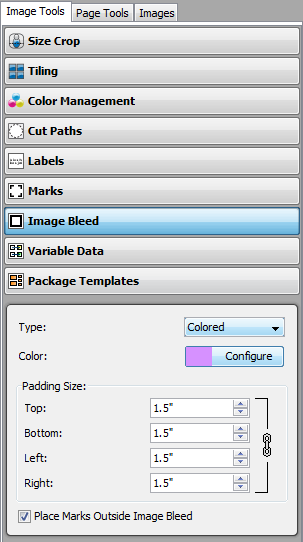
Figure 1
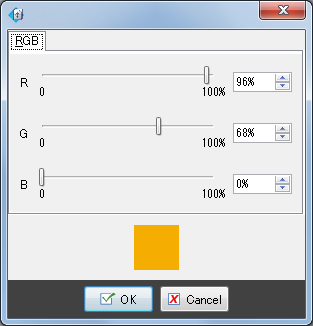
Figure 2
 Type
Type Related Topics
Related Topics